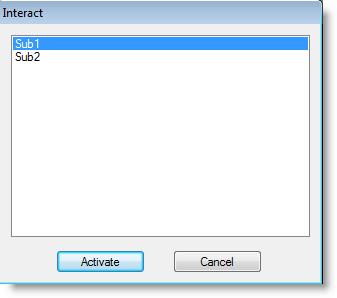
You are here: Running the Model > Run-Time Menus & Controls > Run-Time Interact Menu
The Run-Time Interact menu displays the Interact dialog box. It allows you to execute interactive subroutines during run-time. Interactive subroutines are defined in the Subroutines edit table (see Subroutine Editor).
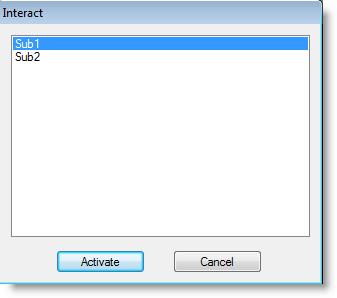
How to execute an interactive subroutine during run-time:
1. Select Interact from the run-time menu.
2. Select the identifier for the subroutine from the list box in the Interact dialog box.
3. Choose the Activate button.